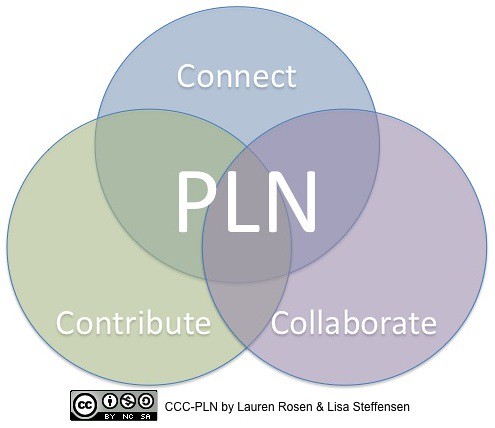
Recently while teaching an online class on Differentiated Instruction, I found that many of the teachers involved in the class had gotten the fire in them and were excited about finding resources and implementing DI in their classroom. Rather than let them leave the class with no path to keep them going, I put together this list of resources the help them find what they needed.
The emphasis I placed on the end of the course was for them to build their Professional Learning Community. Finding the resources to help students starts with building a Professional Learning Community. There are tons of resources out there and it can be daunting. My solution is to put social media to work! Here are a few places on Social Media to start:
There are other tools you can use to gather your newly found resources in one place so they are easier to digest. Some of these tools, I have shared in previous articles, while others are new. I hope you find them useful:
- ScoopIt! - This tool lets you choose topics and websites so you can digest all those articles out there on the topics you are interested in.
- Flipboard - Similar to ScoopIt, you can gather twitter feeds, facebook pages, magazine articles and websites into a magazine style resource so you can put all your interests in one place.
- IFTTT - When sharing what you have found, you can use If This Then That (IFTTT) to put recipes together that make your life easier. For instance, if you post a resource on YouTube, you can have IFTTT automatically let your fellow teachers know on Twitter. If a new article pops up on twitter with the topic "iPad Tips", you can have an email sent to you.
- Paper.li - turn your twitter feed into a paper that publishes daily, then have an email sent to you so you can read all your favorite resources like a newspaper.
- Edutopia - The George Lucas Foundation has a vested interest in helping teachers learn and grow to help students. Visit their site, or create a free account so you can keep up with trends in education.
- Edudemic - This site provides resources for teachers and students with the goal of infusing technology into the classroom. Check this article out on their site to start http://www.edudemic.com/great-edtech-twitter-chats/








